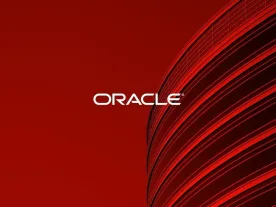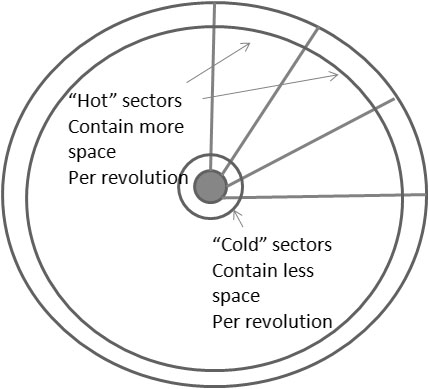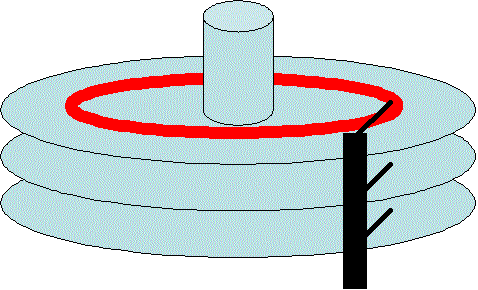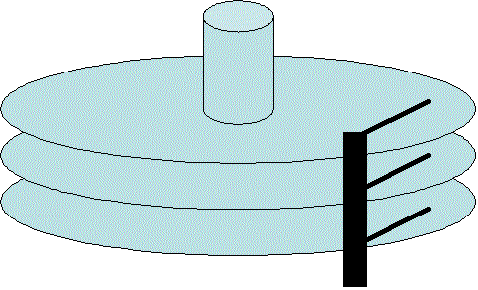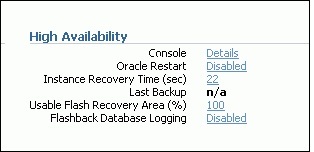ASM Disks Creation for RAC:
[root@paw-racnode1 ~]# chown oracle:oinstall /dev/sd[b-k]
[root@paw-racnode1 ~]# vi /etc/rc.d/rc.local
[root@paw-racnode1 ~]# fdisk -l
Disk /dev/sda: 53.6 GB, 53687091200 bytes 255 heads, 63 sectors/track, 6527 cylinders Units = cylinders of 16065 * 512 = 8225280 bytes Device Boot Start End Blocks Id System /dev/sda1 * 1 13 104391 83 Linux /dev/sda2 14 1318 10482412+ 83 Linux /dev/sda3 1319 1840 4192965 83 Linux /dev/sda4 1841 6527 37648327+ 5 Extended /dev/sda5 1841 5952 33029608+ 83 Linux /dev/sda6 5953 6527 4618656 82 Linux swap / Solaris Disk /dev/sdb: 2147 MB, 2147483648 bytes 67 heads, 62 sectors/track, 1009 cylinders Units = cylinders of 4154 * 512 = 2126848 bytes Disk /dev/sdb doesn't contain a valid partition table Disk /dev/sdc: 2147 MB, 2147483648 bytes 67 heads, 62 sectors/track, 1009 cylinders Units = cylinders of 4154 * 512 = 2126848 bytes Disk /dev/sdc doesn't contain a valid partition table Disk /dev/sdd: 2147 MB, 2147483648 bytes 67 heads, 62 sectors/track, 1009 cylinders Units = cylinders of 4154 * 512 = 2126848 bytes Disk /dev/sdd doesn't contain a valid partition table Disk /dev/sde: 2147 MB, 2147483648 bytes 67 heads, 62 sectors/track, 1009 cylinders Units = cylinders of 4154 * 512 = 2126848 bytes Disk /dev/sde doesn't contain a valid partition table Disk /dev/sdf: 2147 MB, 2147483648 bytes 67 heads, 62 sectors/track, 1009 cylinders Units = cylinders of 4154 * 512 = 2126848 bytes Disk /dev/sdf doesn't contain a valid partition table Disk /dev/sdg: 2147 MB, 2147483648 bytes 67 heads, 62 sectors/track, 1009 cylinders Units = cylinders of 4154 * 512 = 2126848 bytes Disk /dev/sdg doesn't contain a valid partition table Disk /dev/sdh: 2147 MB, 2147483648 bytes 67 heads, 62 sectors/track, 1009 cylinders Units = cylinders of 4154 * 512 = 2126848 bytes Disk /dev/sdh doesn't contain a valid partition table Disk /dev/sdi: 2147 MB, 2147483648 bytes 67 heads, 62 sectors/track, 1009 cylinders Units = cylinders of 4154 * 512 = 2126848 bytes Disk /dev/sdi doesn't contain a valid partition table Disk /dev/sdj: 2147 MB, 2147483648 bytes 67 heads, 62 sectors/track, 1009 cylinders Units = cylinders of 4154 * 512 = 2126848 bytes Disk /dev/sdj doesn't contain a valid partition table Disk /dev/sdk: 2147 MB, 2147483648 bytes 67 heads, 62 sectors/track, 1009 cylinders Units = cylinders of 4154 * 512 = 2126848 bytes Disk /dev/sdk doesn't contain a valid partition table
————————————————————————–
[root@paw-racnode1 ~]# fdisk /dev/sdb
Device contains neither a valid DOS partition table, nor Sun, SGI or OSF disklabel Building a new DOS disklabel. Changes will remain in memory only, until you decide to write them. After that, of course, the previous content won't be recoverable. Warning: invalid flag 0x0000 of partition table 4 will be corrected by w(rite) Command (m for help): n Command action e extended p primary partition (1-4) p Partition number (1-4): 1 First cylinder (1-1009, default 1): Using default value 1 Last cylinder or +size or +sizeM or +sizeK (1-1009, default 1009): Using default value 1009 Command (m for help): w The partition table has been altered! Calling ioctl() to re-read partition table. WARNING: Re-reading the partition table failed with error 16: Device or resource busy. The kernel still uses the old table. The new table will be used at the next reboot. Syncing disks.
[root@paw-racnode1 ~]# fdisk /dev/sdc
Device contains neither a valid DOS partition table, nor Sun, SGI or OSF disklabel Building a new DOS disklabel. Changes will remain in memory only, until you decide to write them. After that, of course, the previous content won't be recoverable. Warning: invalid flag 0x0000 of partition table 4 will be corrected by w(rite) Command (m for help): n Command action e extended p primary partition (1-4) p Partition number (1-4): 1 First cylinder (1-1009, default 1): Using default value 1 Last cylinder or +size or +sizeM or +sizeK (1-1009, default 1009): Using default value 1009 Command (m for help): w The partition table has been altered! Calling ioctl() to re-read partition table. WARNING: Re-reading the partition table failed with error 16: Device or resource busy. The kernel still uses the old table. The new table will be used at the next reboot. Syncing disks.
[root@paw-racnode1 ~]# fdisk /dev/sdd
Device contains neither a valid DOS partition table, nor Sun, SGI or OSF disklabel Building a new DOS disklabel. Changes will remain in memory only, until you decide to write them. After that, of course, the previous content won't be recoverable. Warning: invalid flag 0x0000 of partition table 4 will be corrected by w(rite) Command (m for help): n Command action e extended p primary partition (1-4) p Partition number (1-4): 1 First cylinder (1-1009, default 1): Using default value 1 Last cylinder or +size or +sizeM or +sizeK (1-1009, default 1009): Using default value 1009 Command (m for help): w The partition table has been altered! Calling ioctl() to re-read partition table. WARNING: Re-reading the partition table failed with error 16: Device or resource busy. The kernel still uses the old table. The new table will be used at the next reboot. Syncing disks.
[root@paw-racnode1 ~]# fdisk /dev/sde
Device contains neither a valid DOS partition table, nor Sun, SGI or OSF disklabel Building a new DOS disklabel. Changes will remain in memory only, until you decide to write them. After that, of course, the previous content won't be recoverable. Warning: invalid flag 0x0000 of partition table 4 will be corrected by w(rite) Command (m for help): n Command action e extended p primary partition (1-4) p Partition number (1-4): 1 First cylinder (1-1009, default 1): Using default value 1 Last cylinder or +size or +sizeM or +sizeK (1-1009, default 1009): Using default value 1009 Command (m for help): w The partition table has been altered! Calling ioctl() to re-read partition table. WARNING: Re-reading the partition table failed with error 16: Device or resource busy. The kernel still uses the old table. The new table will be used at the next reboot. Syncing disks.
[root@paw-racnode1 ~]# fdisk /dev/sdf
Device contains neither a valid DOS partition table, nor Sun, SGI or OSF disklabel Building a new DOS disklabel. Changes will remain in memory only, until you decide to write them. After that, of course, the previous content won't be recoverable. Warning: invalid flag 0x0000 of partition table 4 will be corrected by w(rite) Command (m for help): n Command action e extended p primary partition (1-4) p Partition number (1-4): 1 First cylinder (1-1009, default 1): Using default value 1 Last cylinder or +size or +sizeM or +sizeK (1-1009, default 1009): Using default value 1009 Command (m for help): w The partition table has been altered! Calling ioctl() to re-read partition table. WARNING: Re-reading the partition table failed with error 16: Device or resource busy. The kernel still uses the old table. The new table will be used at the next reboot. Syncing disks.
[root@paw-racnode1 ~]# fdisk /dev/sdg
Device contains neither a valid DOS partition table, nor Sun, SGI or OSF disklabel Building a new DOS disklabel. Changes will remain in memory only, until you decide to write them. After that, of course, the previous content won't be recoverable. Warning: invalid flag 0x0000 of partition table 4 will be corrected by w(rite) Command (m for help): n Command action e extended p primary partition (1-4) p Partition number (1-4): 1 First cylinder (1-1009, default 1): Using default value 1 Last cylinder or +size or +sizeM or +sizeK (1-1009, default 1009): Using default value 1009 Command (m for help): w The partition table has been altered! Calling ioctl() to re-read partition table. WARNING: Re-reading the partition table failed with error 16: Device or resource busy. The kernel still uses the old table. The new table will be used at the next reboot. Syncing disks.
[root@paw-racnode1 ~]# fdisk /dev/sdh
Device contains neither a valid DOS partition table, nor Sun, SGI or OSF disklabel Building a new DOS disklabel. Changes will remain in memory only, until you decide to write them. After that, of course, the previous content won't be recoverable. Warning: invalid flag 0x0000 of partition table 4 will be corrected by w(rite) Command (m for help): n Command action e extended p primary partition (1-4) p Partition number (1-4): 1 First cylinder (1-1009, default 1): Using default value 1 Last cylinder or +size or +sizeM or +sizeK (1-1009, default 1009): Using default value 1009 Command (m for help): w The partition table has been altered! Calling ioctl() to re-read partition table. WARNING: Re-reading the partition table failed with error 16: Device or resource busy. The kernel still uses the old table. The new table will be used at the next reboot. Syncing disks.
[root@paw-racnode1 ~]# fdisk /dev/sdi
Device contains neither a valid DOS partition table, nor Sun, SGI or OSF disklabel Building a new DOS disklabel. Changes will remain in memory only, until you decide to write them. After that, of course, the previous content won't be recoverable. Warning: invalid flag 0x0000 of partition table 4 will be corrected by w(rite) Command (m for help): n Command action e extended p primary partition (1-4) p Partition number (1-4): 1 First cylinder (1-1009, default 1): Using default value 1 Last cylinder or +size or +sizeM or +sizeK (1-1009, default 1009): Using default value 1009 Command (m for help): w The partition table has been altered! Calling ioctl() to re-read partition table. WARNING: Re-reading the partition table failed with error 16: Device or resource busy. The kernel still uses the old table. The new table will be used at the next reboot. Syncing disks.
[root@paw-racnode1 ~]# fdisk /dev/sdj
Device contains neither a valid DOS partition table, nor Sun, SGI or OSF disklabel Building a new DOS disklabel. Changes will remain in memory only, until you decide to write them. After that, of course, the previous content won't be recoverable. Warning: invalid flag 0x0000 of partition table 4 will be corrected by w(rite) Command (m for help): n Command action e extended p primary partition (1-4) p Partition number (1-4): 1 First cylinder (1-1009, default 1): Using default value 1 Last cylinder or +size or +sizeM or +sizeK (1-1009, default 1009): Using default value 1009 Command (m for help): w The partition table has been altered! Calling ioctl() to re-read partition table. WARNING: Re-reading the partition table failed with error 16: Device or resource busy. The kernel still uses the old table. The new table will be used at the next reboot. Syncing disks.
[root@paw-racnode1 ~]# fdisk /dev/sdk
Device contains neither a valid DOS partition table, nor Sun, SGI or OSF disklabel Building a new DOS disklabel. Changes will remain in memory only, until you decide to write them. After that, of course, the previous content won't be recoverable. Warning: invalid flag 0x0000 of partition table 4 will be corrected by w(rite) Command (m for help): n Command action e extended p primary partition (1-4) p Partition number (1-4): 1 First cylinder (1-1009, default 1): Using default value 1 Last cylinder or +size or +sizeM or +sizeK (1-1009, default 1009): Using default value 1009 Command (m for help): w The partition table has been altered! Calling ioctl() to re-read partition table. WARNING: Re-reading the partition table failed with error 16: Device or resource busy. The kernel still uses the old table. The new table will be used at the next reboot. Syncing disks.
[root@paw-racnode1 ~]#partprobe
Warning: Unable to open /dev/sr0 read-write (Read-only file system). /dev/sr0 has been opened read-only.
[root@paw-racnode1 ~]# fdisk -l
Disk /dev/sda: 53.6 GB, 53687091200 bytes 255 heads, 63 sectors/track, 6527 cylinders Units = cylinders of 16065 * 512 = 8225280 bytes Device Boot Start End Blocks Id System /dev/sda1 * 1 13 104391 83 Linux /dev/sda2 14 1318 10482412+ 83 Linux /dev/sda3 1319 1840 4192965 83 Linux /dev/sda4 1841 6527 37648327+ 5 Extended /dev/sda5 1841 5952 33029608+ 83 Linux /dev/sda6 5953 6527 4618656 82 Linux swap / Solaris Disk /dev/sdb: 2147 MB, 2147483648 bytes 67 heads, 62 sectors/track, 1009 cylinders Units = cylinders of 4154 * 512 = 2126848 bytes Device Boot Start End Blocks Id System /dev/sdb1 1 1009 2095662 83 Linux Disk /dev/sdc: 2147 MB, 2147483648 bytes 67 heads, 62 sectors/track, 1009 cylinders Units = cylinders of 4154 * 512 = 2126848 bytes Device Boot Start End Blocks Id System /dev/sdc1 1 1009 2095662 83 Linux Disk /dev/sdd: 2147 MB, 2147483648 bytes 67 heads, 62 sectors/track, 1009 cylinders Units = cylinders of 4154 * 512 = 2126848 bytes Device Boot Start End Blocks Id System /dev/sdd1 1 1009 2095662 83 Linux Disk /dev/sde: 2147 MB, 2147483648 bytes 67 heads, 62 sectors/track, 1009 cylinders Units = cylinders of 4154 * 512 = 2126848 bytes Device Boot Start End Blocks Id System /dev/sde1 1 1009 2095662 83 Linux Disk /dev/sdf: 2147 MB, 2147483648 bytes 67 heads, 62 sectors/track, 1009 cylinders Units = cylinders of 4154 * 512 = 2126848 bytes Device Boot Start End Blocks Id System /dev/sdf1 1 1009 2095662 83 Linux Disk /dev/sdg: 2147 MB, 2147483648 bytes 67 heads, 62 sectors/track, 1009 cylinders Units = cylinders of 4154 * 512 = 2126848 bytes Device Boot Start End Blocks Id System /dev/sdg1 1 1009 2095662 83 Linux Disk /dev/sdh: 2147 MB, 2147483648 bytes 67 heads, 62 sectors/track, 1009 cylinders Units = cylinders of 4154 * 512 = 2126848 bytes Device Boot Start End Blocks Id System /dev/sdh1 1 1009 2095662 83 Linux Disk /dev/sdi: 2147 MB, 2147483648 bytes 67 heads, 62 sectors/track, 1009 cylinders Units = cylinders of 4154 * 512 = 2126848 bytes Device Boot Start End Blocks Id System /dev/sdi1 1 1009 2095662 83 Linux Disk /dev/sdj: 2147 MB, 2147483648 bytes 67 heads, 62 sectors/track, 1009 cylinders Units = cylinders of 4154 * 512 = 2126848 bytes Device Boot Start End Blocks Id System /dev/sdj1 1 1009 2095662 83 Linux Disk /dev/sdk: 2147 MB, 2147483648 bytes 67 heads, 62 sectors/track, 1009 cylinders Units = cylinders of 4154 * 512 = 2126848 bytes Device Boot Start End Blocks Id System /dev/sdk1 1 1009 2095662 83 Linux
————————————————————————–
[root@paw-racnode2 ~]# partprobe
Warning: Unable to open /dev/sr0 read-write (Read-only file system). /dev/sr0 has been opened read-only.
[root@paw-racnode2 ~]# fdisk -l
Disk /dev/sda: 53.6 GB, 53687091200 bytes 255 heads, 63 sectors/track, 6527 cylinders Units = cylinders of 16065 * 512 = 8225280 bytes Device Boot Start End Blocks Id System /dev/sda1 * 1 13 104391 83 Linux /dev/sda2 14 1318 10482412+ 83 Linux /dev/sda3 1319 1840 4192965 83 Linux /dev/sda4 1841 6527 37648327+ 5 Extended /dev/sda5 1841 5952 33029608+ 83 Linux /dev/sda6 5953 6527 4618656 82 Linux swap / Solaris Disk /dev/sdb: 2147 MB, 2147483648 bytes 67 heads, 62 sectors/track, 1009 cylinders Units = cylinders of 4154 * 512 = 2126848 bytes Device Boot Start End Blocks Id System /dev/sdb1 1 1009 2095662 83 Linux Disk /dev/sdc: 2147 MB, 2147483648 bytes 67 heads, 62 sectors/track, 1009 cylinders Units = cylinders of 4154 * 512 = 2126848 bytes Device Boot Start End Blocks Id System /dev/sdc1 1 1009 2095662 83 Linux Disk /dev/sdd: 2147 MB, 2147483648 bytes 67 heads, 62 sectors/track, 1009 cylinders Units = cylinders of 4154 * 512 = 2126848 bytes Device Boot Start End Blocks Id System /dev/sdd1 1 1009 2095662 83 Linux Disk /dev/sde: 2147 MB, 2147483648 bytes 67 heads, 62 sectors/track, 1009 cylinders Units = cylinders of 4154 * 512 = 2126848 bytes Device Boot Start End Blocks Id System /dev/sde1 1 1009 2095662 83 Linux Disk /dev/sdf: 2147 MB, 2147483648 bytes 67 heads, 62 sectors/track, 1009 cylinders Units = cylinders of 4154 * 512 = 2126848 bytes Device Boot Start End Blocks Id System /dev/sdf1 1 1009 2095662 83 Linux Disk /dev/sdg: 2147 MB, 2147483648 bytes 67 heads, 62 sectors/track, 1009 cylinders Units = cylinders of 4154 * 512 = 2126848 bytes Device Boot Start End Blocks Id System /dev/sdg1 1 1009 2095662 83 Linux Disk /dev/sdh: 2147 MB, 2147483648 bytes 67 heads, 62 sectors/track, 1009 cylinders Units = cylinders of 4154 * 512 = 2126848 bytes Device Boot Start End Blocks Id System /dev/sdh1 1 1009 2095662 83 Linux Disk /dev/sdi: 2147 MB, 2147483648 bytes 67 heads, 62 sectors/track, 1009 cylinders Units = cylinders of 4154 * 512 = 2126848 bytes Device Boot Start End Blocks Id System /dev/sdi1 1 1009 2095662 83 Linux Disk /dev/sdj: 2147 MB, 2147483648 bytes 67 heads, 62 sectors/track, 1009 cylinders Units = cylinders of 4154 * 512 = 2126848 bytes Device Boot Start End Blocks Id System /dev/sdj1 1 1009 2095662 83 Linux Disk /dev/sdk: 2147 MB, 2147483648 bytes 67 heads, 62 sectors/track, 1009 cylinders Units = cylinders of 4154 * 512 = 2126848 bytes Device Boot Start End Blocks Id System /dev/sdk1 1 1009 2095662 83 Linux
————————————————————————
[root@paw-racnode3 ~]# partprobe
Warning: Unable to open /dev/sr0 read-write (Read-only file system). /dev/sr0 has been opened read-only.
[root@paw-racnode3 ~]# fdisk -l
Disk /dev/sda: 53.6 GB, 53687091200 bytes 255 heads, 63 sectors/track, 6527 cylinders Units = cylinders of 16065 * 512 = 8225280 bytes Device Boot Start End Blocks Id System /dev/sda1 * 1 13 104391 83 Linux /dev/sda2 14 1318 10482412+ 83 Linux /dev/sda3 1319 1840 4192965 83 Linux /dev/sda4 1841 6527 37648327+ 5 Extended /dev/sda5 1841 5952 33029608+ 83 Linux /dev/sda6 5953 6527 4618656 82 Linux swap / Solaris Disk /dev/sdb: 2147 MB, 2147483648 bytes 67 heads, 62 sectors/track, 1009 cylinders Units = cylinders of 4154 * 512 = 2126848 bytes Device Boot Start End Blocks Id System /dev/sdb1 1 1009 2095662 83 Linux Disk /dev/sdc: 2147 MB, 2147483648 bytes 67 heads, 62 sectors/track, 1009 cylinders Units = cylinders of 4154 * 512 = 2126848 bytes Device Boot Start End Blocks Id System /dev/sdc1 1 1009 2095662 83 Linux Disk /dev/sdd: 2147 MB, 2147483648 bytes 67 heads, 62 sectors/track, 1009 cylinders Units = cylinders of 4154 * 512 = 2126848 bytes Device Boot Start End Blocks Id System /dev/sdd1 1 1009 2095662 83 Linux Disk /dev/sde: 2147 MB, 2147483648 bytes 67 heads, 62 sectors/track, 1009 cylinders Units = cylinders of 4154 * 512 = 2126848 bytes Device Boot Start End Blocks Id System /dev/sde1 1 1009 2095662 83 Linux Disk /dev/sdf: 2147 MB, 2147483648 bytes 67 heads, 62 sectors/track, 1009 cylinders Units = cylinders of 4154 * 512 = 2126848 bytes Device Boot Start End Blocks Id System /dev/sdf1 1 1009 2095662 83 Linux Disk /dev/sdg: 2147 MB, 2147483648 bytes 67 heads, 62 sectors/track, 1009 cylinders Units = cylinders of 4154 * 512 = 2126848 bytes Device Boot Start End Blocks Id System /dev/sdg1 1 1009 2095662 83 Linux Disk /dev/sdh: 2147 MB, 2147483648 bytes 67 heads, 62 sectors/track, 1009 cylinders Units = cylinders of 4154 * 512 = 2126848 bytes Device Boot Start End Blocks Id System /dev/sdh1 1 1009 2095662 83 Linux Disk /dev/sdi: 2147 MB, 2147483648 bytes 67 heads, 62 sectors/track, 1009 cylinders Units = cylinders of 4154 * 512 = 2126848 bytes Device Boot Start End Blocks Id System /dev/sdi1 1 1009 2095662 83 Linux Disk /dev/sdj: 2147 MB, 2147483648 bytes 67 heads, 62 sectors/track, 1009 cylinders Units = cylinders of 4154 * 512 = 2126848 bytes Device Boot Start End Blocks Id System /dev/sdj1 1 1009 2095662 83 Linux Disk /dev/sdk: 2147 MB, 2147483648 bytes 67 heads, 62 sectors/track, 1009 cylinders Units = cylinders of 4154 * 512 = 2126848 bytes Device Boot Start End Blocks Id System /dev/sdk1 1 1009 2095662 83 Linux
————————————————————————
[root@paw-racnode1 RPM]# oracleasm configure -i
Configuring the Oracle ASM library driver.
This will configure the on-boot properties of the Oracle ASM library
driver. The following questions will determine whether the driver is
loaded on boot and what permissions it will have. The current values
will be shown in brackets ('[]'). Hitting without typing an
answer will keep that current value. Ctrl-C will abort.
Default user to own the driver interface []: grid
Default group to own the driver interface []: asmadmin
Start Oracle ASM library driver on boot (y/n) [n]: y
Scan for Oracle ASM disks on boot (y/n) [y]: y
Writing Oracle ASM library driver configuration: done
[root@paw-racnode1 RPM]# /usr/sbin/oracleasm init
Creating /dev/oracleasm mount point: /dev/oracleasm Loading module "oracleasm": oracleasm Mounting ASMlib driver filesystem: /dev/oracleasm
[root@paw-racnode1 RPM]# /usr/sbin/oracleasm createdisk ASMDISK1 /dev/sdb1
Writing disk header: done Instantiating disk: done
[root@paw-racnode1 RPM]# /usr/sbin/oracleasm createdisk ASMDISK2 /dev/sdc1
Writing disk header: done Instantiating disk: done
[root@paw-racnode1 RPM]# /usr/sbin/oracleasm createdisk ASMDISK3 /dev/sdd1
Writing disk header: done Instantiating disk: done
[root@paw-racnode1 RPM]# /usr/sbin/oracleasm createdisk ASMDISK4 /dev/sde1
Writing disk header: done Instantiating disk: done
[root@paw-racnode1 RPM]# /usr/sbin/oracleasm createdisk ASMDISK5 /dev/sdf1
Writing disk header: done Instantiating disk: done
[root@paw-racnode1 RPM]# /usr/sbin/oracleasm createdisk ASMDISK6 /dev/sdg1
Writing disk header: done Instantiating disk: done
[root@paw-racnode1 RPM]# /usr/sbin/oracleasm createdisk ASMDISK7 /dev/sdh1
Writing disk header: done Instantiating disk: done
[root@paw-racnode1 RPM]# /usr/sbin/oracleasm createdisk ASMDISK8 /dev/sdi1
Writing disk header: done Instantiating disk: done
[root@paw-racnode1 RPM]# /usr/sbin/oracleasm createdisk ASMDISK9 /dev/sdj1
Writing disk header: done Instantiating disk: done
[root@paw-racnode1 RPM]# /usr/sbin/oracleasm createdisk ASMDISK10 /dev/sdk1
Writing disk header: done Instantiating disk: done
[root@paw-racnode1 RPM]# /usr/sbin/oracleasm listdisks
ASMDISK1 ASMDISK10 ASMDISK2 ASMDISK3 ASMDISK4 ASMDISK5 ASMDISK6 ASMDISK7 ASMDISK8 ASMDISK9
————————————————————————–
[root@paw-racnode2 RPM]# oracleasm configure -i
Configuring the Oracle ASM library driver.
This will configure the on-boot properties of the Oracle ASM library
driver. The following questions will determine whether the driver is
loaded on boot and what permissions it will have. The current values
will be shown in brackets ('[]'). Hitting without typing an
answer will keep that current value. Ctrl-C will abort.
Default user to own the driver interface []: grid
Default group to own the driver interface []: asmadmin
Start Oracle ASM library driver on boot (y/n) [n]: y
Scan for Oracle ASM disks on boot (y/n) [y]: y
Writing Oracle ASM library driver configuration: done
[root@paw-racnode2 RPM]# /usr/sbin/oracleasm init
Creating /dev/oracleasm mount point: /dev/oracleasm Loading module "oracleasm": oracleasm Mounting ASMlib driver filesystem: /dev/oracleasm
[root@paw-racnode2 RPM]# /usr/sbin/oracleasm scandisks
Reloading disk partitions: done Cleaning any stale ASM disks... Scanning system for ASM disks... Instantiating disk "DISK1" Instantiating disk "DISK2" Instantiating disk "DISK3" Instantiating disk "DISK4" Instantiating disk "DISK5" Instantiating disk "DISK6" Instantiating disk "DISK7" Instantiating disk "DISK8" Instantiating disk "DISK9" Instantiating disk "DISK10"
[root@paw-racnode2 RPM]# /usr/sbin/oracleasm listdisks
DISK1 DISK10 DISK2 DISK3 DISK4 DISK5 DISK6 DISK7 DISK8 DISK9
————————————————————————–
[root@paw-racnode3 RPM]# oracleasm configure -i
Configuring the Oracle ASM library driver.
This will configure the on-boot properties of the Oracle ASM library
driver. The following questions will determine whether the driver is
loaded on boot and what permissions it will have. The current values
will be shown in brackets ('[]'). Hitting without typing an
answer will keep that current value. Ctrl-C will abort.
Default user to own the driver interface []: grid
Default group to own the driver interface []: asmadmin
Start Oracle ASM library driver on boot (y/n) [n]: y
Scan for Oracle ASM disks on boot (y/n) [y]: y
Writing Oracle ASM library driver configuration: done
[root@paw-racnode3 RPM]# /usr/sbin/oracleasm init
Creating /dev/oracleasm mount point: /dev/oracleasm Loading module "oracleasm": oracleasm Mounting ASMlib driver filesystem: /dev/oracleasm
[root@paw-racnode3 RPM]# /usr/sbin/oracleasm scandisks
Reloading disk partitions: done Cleaning any stale ASM disks... Scanning system for ASM disks... Instantiating disk "DISK1" Instantiating disk "DISK2" Instantiating disk "DISK3" Instantiating disk "DISK4" Instantiating disk "DISK5" Instantiating disk "DISK6" Instantiating disk "DISK7" Instantiating disk "DISK8" Instantiating disk "DISK9" Instantiating disk "DISK10"
[root@paw-racnode3 RPM]# /usr/sbin/oracleasm listdisks
DISK1 DISK10 DISK2 DISK3 DISK4 DISK5 DISK6 DISK7 DISK8 DISK9
Now ASM disk creation on all Nodes completed.
Thank you for reading… This is Airy…Enjoy Learning