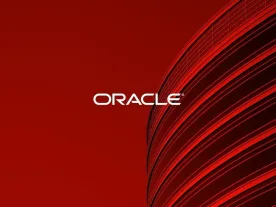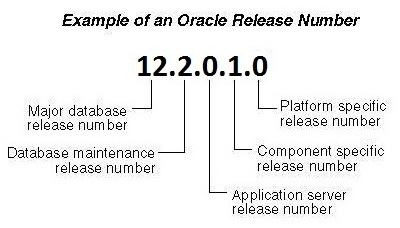ORACLE 19c ( Long Term Release ) AN INTRODUCTION:
Oracle Database Version 19c (12.2.0.3) released on date 13-Feb-2019, initially it was available for Oracle Exadata only but on date 25-Apr-2019 it has also made available for Linux/Windows servers. Oracle 19c includes several new features and enhancements, as well as a long-term support commitment from Oracle, that make it an attractive upgrade target for existing Oracle databases. For product longevity and patching, Oracle strongly recommends upgrading to 19c which is the Long Term Release with a support end date of April 30, 2027 (or April 30, 2024 if you choose not to pay Extended Support fees or purchase a ULA).
If you are currently running 11.2.x/12.1.x, then you will need to upgrade to the terminal release (i.e. 11.2.0.4/12.1.0.2) for the DB Release you are running and then continue the upgrade process by upgrading to the 19c. If you are currently running 12.2.0.1 or 18c, you should upgrade to 19c without delay. 18c is in Sustaining Support.
Oracle 19c Support Timelines:
| Release | Patching End Date | Notes and Exceptions |
| Oracle 19c Long Term Release | April 30, 2024 with no ES/ULA April 30, 2027 with ES/ULA | Premier Support (PS) ends April 30, 2024, Extended Support (ES) fees will be required beginning May 01, 2024 through April 30, 2027. Error Correction / Patching is available through April 30, 2027 with paid ES. Without paid ES, patching is only available until April 30, 2024 |
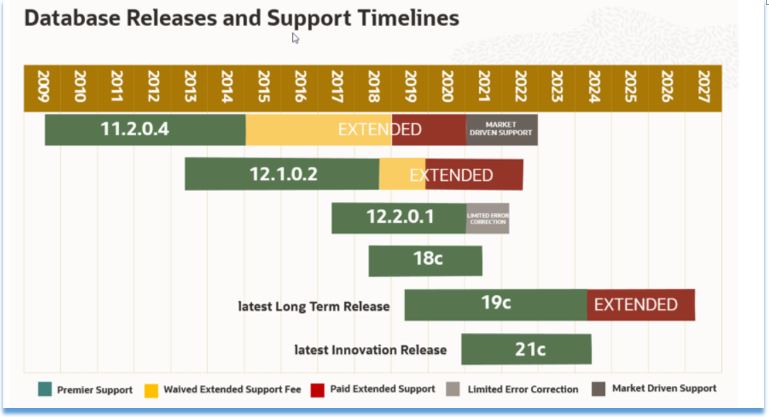
Oracle Database 19c Supported Operating Systems:
The following Operating System are supported:
- Oracle Linux 8.1 with the Unbreakable Enterprise Kernel 6: 5.4.17-2011.0.7.el8uek.x86_64 or later
- Oracle Linux 8 with the Red Hat Compatible kernel: 4.18.0-80.el8.x86_64 or later
- Oracle Linux 7.4 with the Unbreakable Enterprise Kernel 4: 4.1.12-124.19.2.el7uek.x86_64 or later
- Oracle Linux 7.4 with the Unbreakable Enterprise Kernel 5: 4.14.35-1818.1.6.el7uek.x86_64 or later
- Oracle Linux 7.7 with the Unbreakable Enterprise Kernel 6: 5.4.17-2011.4.4.el7uek.x86_64 or later
- Oracle Linux 7.5 with the Red Hat Compatible Kernel: 3.10.0-862.11.6.el7.x86_64 or later
- Red Hat Enterprise Linux 8: 4.18.0-80.el8.x86_64 or later
- Red Hat Enterprise Linux 7.5: 3.10.0-862.11.6.el7.x86_64 or later
- SUSE Linux Enterprise Server 15: 4.12.14-23-default or later
- SUSE Linux Enterprise Server 12 SP3: 4.4.162-94.72-default or later
- Oracle Solaris 11.4 or later
- AIX 7.1 TL5 SP1 or later, AIX 7.2 TL2 SP1 or later
- Windows Server 2019, Windows Server 2016, Windows Server 2012 R2, Windows 10 64-bit (Oracle RAC is not Supported), Windows 8.1 64-bit (Oracle RAC is not Supported)
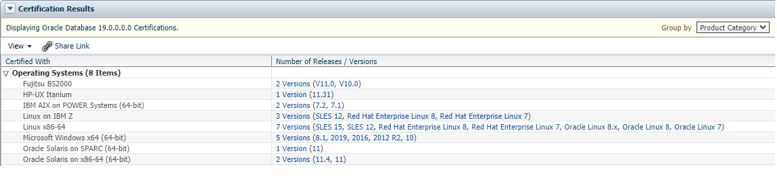
Upgrade Paths for Oracle Database 19c:
| Current Release | Upgrade Options |
| 18 (all releases), 12.2.0.1, 12.1.0.2, 11.2.0.4 | Direct upgrade is supported. Perform the upgrade using the current Oracle Database Upgrade Guide, which is this guide. |
| 12.1.0.1 11.2.0.1, 11.2.0.2, 11.2.0.3 11.1.0.6, 11.1.0.7 10.2 or earlier releases | Direct upgrade to Oracle Database 19c is not supported. Solution: Upgrade to an intermediate Oracle Database release that can be directly upgraded to the current release. Upgrade Oracle Database releases that are not supported for direct upgrade in this release to an intermediate Oracle Database release that is supported for direct upgrade. You can upgrade the intermediate release database to the current Oracle Database release. This restriction does not apply if you use Oracle Data Pump export/import to migrate data to the new release. For example: If you are upgrading from release 11.2.0.2 or 11.1.0.7, then you must first upgrade to the terminal patch set release for Oracle Database 11g release 2 (11.2.0.4), which is supported for direct upgrade to Oracle Database 19c. If you are upgrading from release 10.2.0.2, 10.2.0.3, 10.2.0.4,10.2.0.5 or 10.1.0.5, then you must first upgrade to release 11.2. or 12.1 If you are upgrading from release 9.2.0.8, then you must first upgrade to a sequence of intermediate Oracle Database releases: Upgrade from release 9.2.0.8 to release 11.2.0.4. Then upgrade from release 11.2 to 19c Note: Always update to the most recent intermediate release to which you can upgrade directly. Your case can be different from that of the examples provided here. |
Thank you for Reading…This is AIRY…Enjoy your learning.